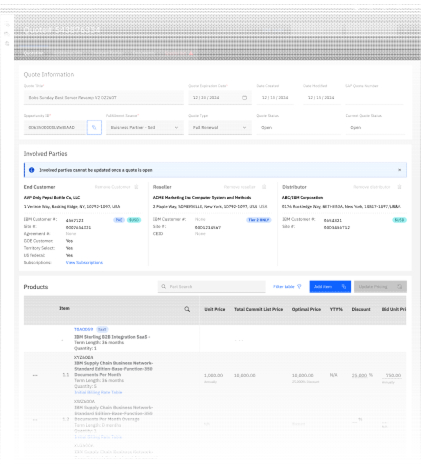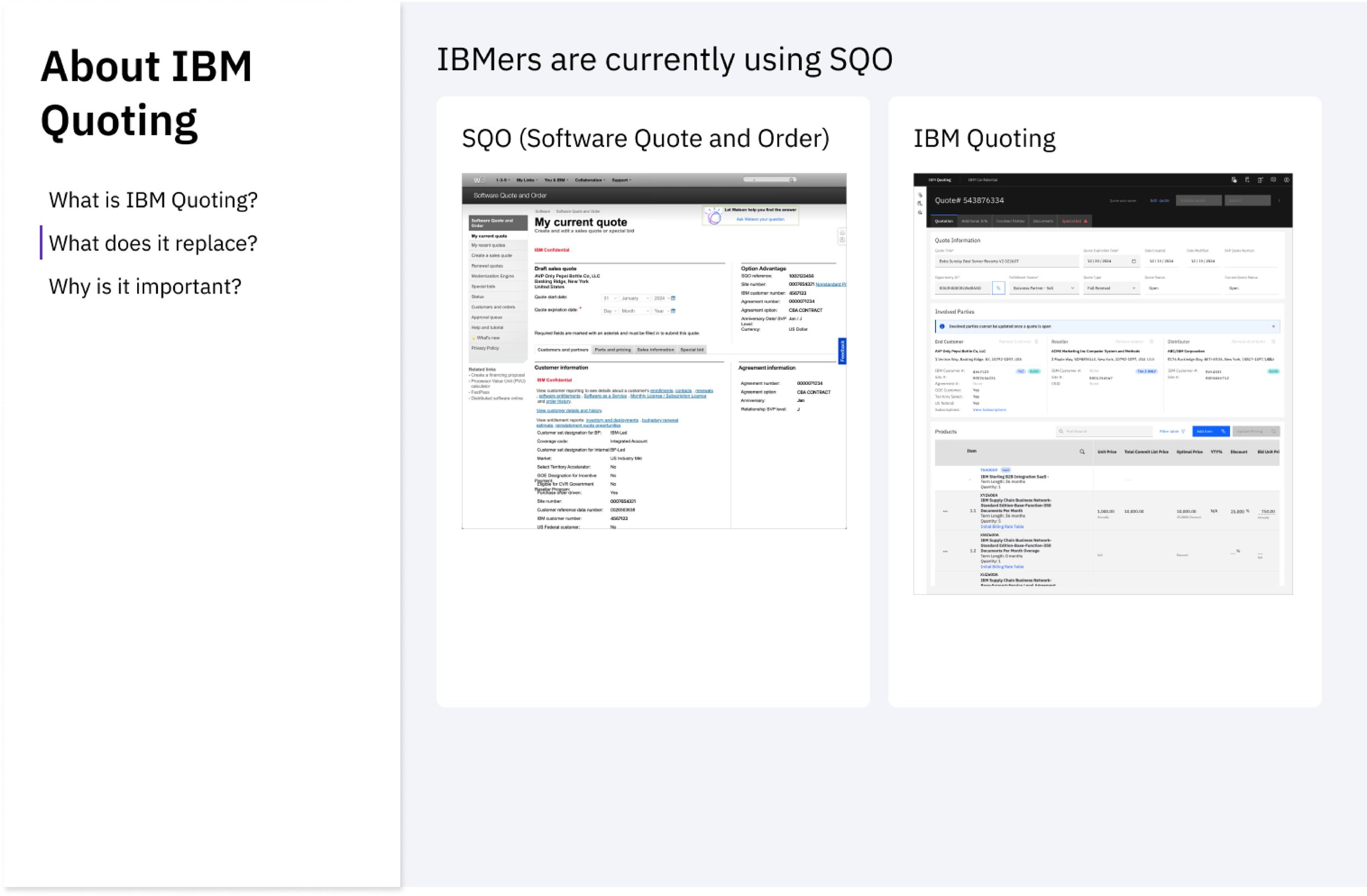Quoting

-
SQO. A tool that IBM sellers (including new license and annuity) and quote approvers use to get/approve quotes on on-premise and SaaS software, as well as appliances, so they can tell their customers what the product offers will cost.
-
The current tool named SQO (Software Quote and Order) is a home-grown tool, that has been in use since the early 2000s.
Why replace SQO?
Not only is SQO hard to maintain, but it lacks the functionality of modern quoting tools, making it hard to improve our sellers’ quoting experience.
Industry-standard functionality. By moving to a solution built on the industry-leading SAP CPQ, we have greater functionality, allowing us to streamline the experience for sellers and create a better experience for our users.
Faster time-to-market. IBM Quoting supports several capabilities that will allow sellers to get quotes more quickly:
- Embedded rules that stop incorrect configurations before a quote is submitted
- Defaults that do not require any approvals
- Parallel approval processes, so that multiple approvers can work on the same quote at the same time
- Ability to resubmit a bid after changes, requiring approvals only for changes
Less internal development work. We can stop maintaining a homegrown tool.
Opportunity to include AI. The plan is to use Watson chat-bot, to enhance the experience. We are designing an AI model for the users, to help them to get to the outcome quicker for MVP, with a longer term plan to develop an AI model for transforming the user experience.
“Getting a quote created and approved could take a few days. We missed a lot of opportunities!“ - IBM seller
HOW
Step 1: Research
Planning, Strategizing
We had many rounds of User Interviews, devised Design Workshops…

Expected Improvements
The time spent putting a quote together is expected to be reduced from 2 hours to 1 hour. And for the quote approval time to go from 21 hours to a whopping 8 hours!
Step 2: Ideation
>
>
>
>
>
>
Feature - to add a customer
>
>
>
>
>
>
Feature - to configure a ramp up

Step 3: Prototyping
We devised Usability Testing & Report for every stage and iteration, and then revised and reiterated based on feedback data until we finalized with the Prototype.
Meet the Team
Amy
UX/Lead
Esther
UX
Garrett
Visual design
Gabby
Service design and AI, Transformation
Rosemary
Service design & user research
Kevin
UX
My Role
UX Researcher, UX/UI Designer, Wireframing, Prototyping, Presentation, Stakeholder Management
Tools
Adobe CC, Figma, Sketch, Webex, Box Notes, Mural
Next Steps
Learn more about and from our users
Super users
Metrics and VotE comments
Slack channels and support tickets
IBM Quoting chatbot query analysis
Office hours
Continue expanding and improving IBM Quoting
New features
Address user comments
Work better with dev and PO
Get design involved during sprint planning
Lessons Learnt
This project was fairly lengthy, with 3 designers working concurrently but not cohesively and rarely brief each other in the beginning, until a few more members joined halfway through to form a team. In hindsight, it's hard to imagine how things were getting done at first. There were moments when things felt impossible, where the only thing I could do was to keep my head down and keep going. Every step along the way was a learning opportunity, from organizing sprints to managing personnel.
While I thought I had a decent grasp of stakeholder management, I found myself often having to be more assertive. The definition of "success" of a project means completely different things to different Stakeholders. Watching team leads and managers navigate this delicate dance was certainly a learning experience.
I also learnt firsthand how integral and crucial briefings and meetings are throughout this project, despite their reputations. We were able to catch double work or rapidly correct the course, and so forth…
Thanks for Visiting
Thank you for taking the time to check out my work with IBM Quoting.
If you have any questions or comments, feel free to contact me here.
Looking forward to hearing from you.